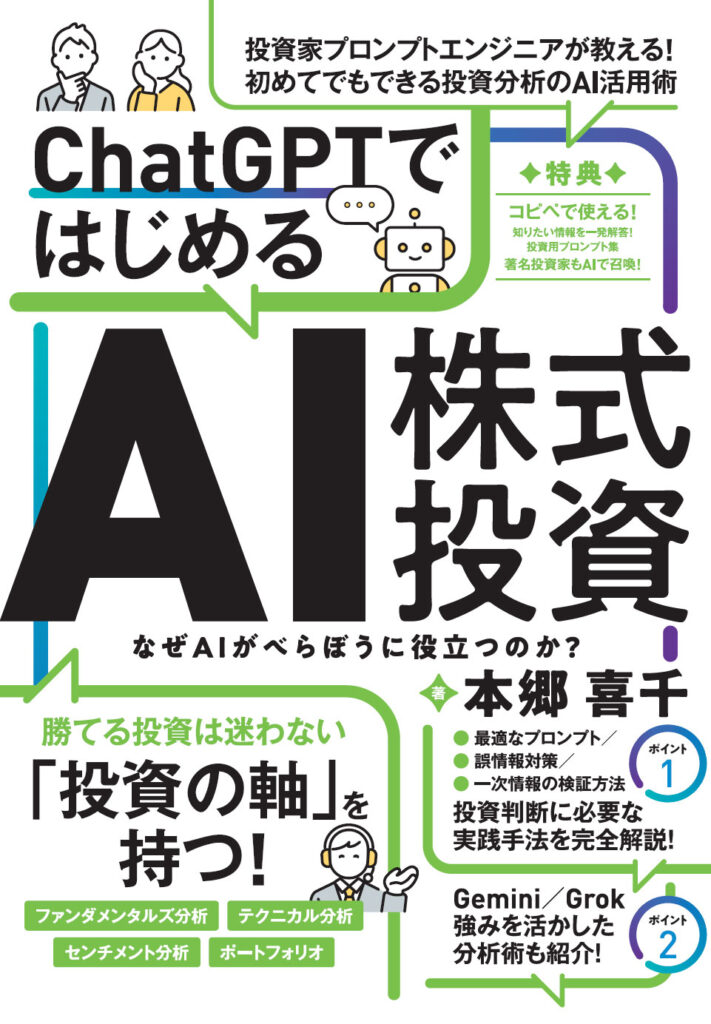フルエンドポイント(full endpoint)とは、APIリクエストを送るための完全なURLのことです。これにはベースURLと特定のエンドポイントパスの両方が含まれます。
フルエンドポイントの構成要素
- ベースURL (Base URL):
- APIサーバーの共通部分です。例えば、
https://api.example.comなど。
- エンドポイントパス (Endpoint Path):
- 特定のAPI機能やリソースにアクセスするためのURLの部分です。例えば、
/usersや/data/{id}など。
例
- ベースURL:
https://script.google.com - エンドポイントパス:
/macros/s/AKfycbzO4gx7uQyRrEgS0d-JzgwzZzrlueQmxFmGj6dxG1UGi_hqRGxv2QGrF6mRl6WGvMLd/exec
これらを組み合わせると、フルエンドポイントは次のようになります:
https://script.google.com/macros/s/AKfycbzO4gx7uQyRrEgS0d-JzgwzZzrlueQmxFmGj6dxG1UGi_hqRGxv2QGrF6DmRl6WGvML/execOpenAPIの設定におけるフルエンドポイント
OpenAPIの設定で、ベースURLとエンドポイントパスはそれぞれserversとpathsで定義します。例えば、以下のように設定します:
servers:
- url: https://script.google.com
description: Google Apps Script deployment URL
paths:
/macros/s/AKfycbzO4gx7uQy-JzgwzZzrlueQmDxFmGj6dxG1UGi_hqRGxv2QGrF6mRl6WGvMLdEA/exec:
get:
operationId: lookupData
summary: Look up data in a Google Sheet by a 4-digit number.
parameters:
- name: id
in: query
required: true
description: 4-digit number used to search the Google Sheet.
schema:
type: string
pattern: '^\d{4}$'
responses:
'200':
description: Successful response with user data
content:
application/json:
schema:
type: object
properties:
lastname:
type: string
firstname:
type: string
'400':
description: Invalid request with an error message
content:
application/json:
schema:
type: object
properties:
error:
type: string
'404':
description: No data found for the provided number
content:
application/json:
schema:
type: object
properties:
error:
type: stringこのように、ベースURLとエンドポイントパスを適切に分けて設定することで、フルエンドポイントが正しく構成され、APIリクエストが正しく送信されるようになります。